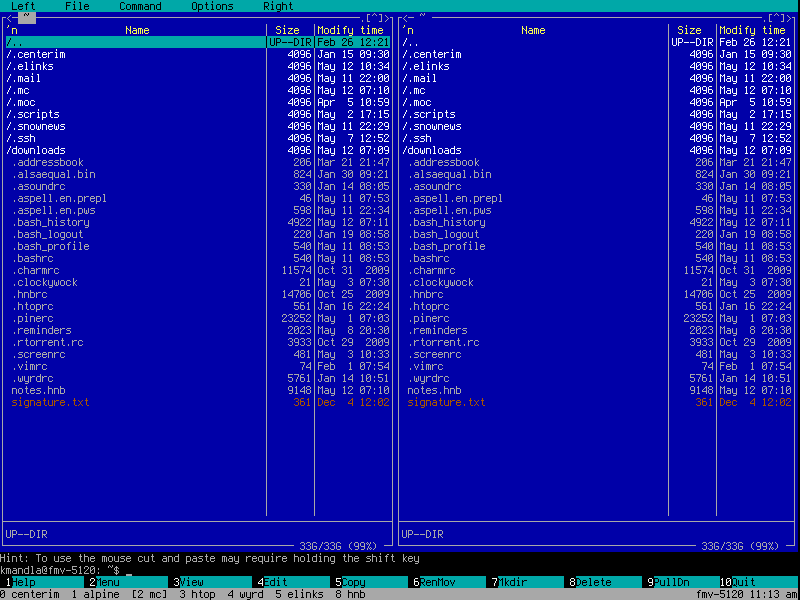Well some people prefer to try and compare Gnu/Linux with windoze. However I don't wonna do that as I really dislike windows I might not really give a fair chance in such comparison., I prefer to do something else entirely.
I would like to describe some of the reasons for choosing Gnu/Linux over windows.
Lets just take 5.
1. The freedom of choice
2. The ability to use old computers
3. Better software
4. The price
5. Stability
Now I will explain some of the claims.
The first one with freedom of choice is really simply, with linux (of course Gnu/Linux but from now on refered to as simply linux), that is I can choose what distribution I want. And I can choose what Interface I want to use, even if I just want text. also I do not need a lot of bloatware (although some distros like to include some non needed software)
The small amounts of memory means I can still use an very old computer 512MB 2.8Ghz Pentium 4 Dual core, with a totally nice performance although it doesn't do very much.
I have a lot of old computers which all runs perfectly nice with linux and I think would be very tight if I put windows on them, the non graphical interface on them doesn't pull much either.
Well the better software might be a little far fetched if you have never tried any quality software - when people like to write software and not doing it for a living they tend to generate better results. Have you ever tried Emacs for instance which is a totally awesome piece of software created by GNU, it is far superior to all the editors available on the windows platform, it is a lifestyle.
Well anyway some software on linux are quite bad as well.
The price should be self explanatory.
I find that linux is much better in terms of stability as virus writers do not really write so much for linux just now, it might just be easier for them to write for windows. But ofcause I do not know all that much about this.
If you have some other reasons put them down in the comments
mandag den 16. august 2010
lørdag den 14. august 2010
Just tried a great graphical WM.
Well even though I have a graphical WM, doesn't mean that it is likely for me to get into using it on all my computers.
I mean I like my screen setup, and I still only need one with something graphical, and this is my windows box, or it used to be. (I am still guilty of having it as a dual boot.)
But what I tried was this ratpoison (well at first, only when I began searching for something else I found this Stumpwm, which so happens to be the better ratpoison.
That is a picture from what I have come to understand is the maintainers setup.
At least this is at the official stumpwm website.
It is a lot like ratpoison only better.
There is still no rodent in it.
And this is running on my laptop I should probably do a configuration file for it.
I really like this as it is easier to find the resize command.
^t r
if you wonder.
the rest are also easy to find.
^t ^h
If you head to google, you can find some other screenshots.
I mean I like my screen setup, and I still only need one with something graphical, and this is my windows box, or it used to be. (I am still guilty of having it as a dual boot.)
But what I tried was this ratpoison (well at first, only when I began searching for something else I found this Stumpwm, which so happens to be the better ratpoison.
That is a picture from what I have come to understand is the maintainers setup.
At least this is at the official stumpwm website.
It is a lot like ratpoison only better.
There is still no rodent in it.
And this is running on my laptop I should probably do a configuration file for it.
I really like this as it is easier to find the resize command.
^t r
if you wonder.
the rest are also easy to find.
^t ^h
If you head to google, you can find some other screenshots.
My most used non-graphical apps.
Well most people have a list of their favorite application and here is mine.
Let us just do a top 5.
1. Gnu Screen
2. Gnu Emacs
3. Gnu mc (Midnight Commander)
4. mocp
5. lynx/links (depends what I have to do, if I need to find a file to download I usually use links or elinks, but if I am browsing I like lynx better as it seems smarter about figuring the size and formatting websites correct)
Gnu Screen
I like this piece of software because it really lets me get active and control much more than a usual "window" as I can have several open "screens" and also have several on the "window" and I have mine patched so I can do vertical splits.
And I can do a lot of things (though I still use the usual window for viewing video or browsing with image support, need to figure out how to get screen to support that.
Gnu Emacs
Well this is just really great as I like to keep it open all the time, I no great of vi as I seem to think of the "command" mode to get in my way all the time, I really dislike that I don't know what mode I am in, emacs solves this with the ^x keybinding which I like a lot better. (screen uses ^a which doesn't clobber with any of emacs keys.)
Also I like the ability to run a shell session inside of emacs, and thus being able to compile (I am aware that Vi uses can do the :! gcc options sourcecode, I just like emacs better)
Gnu mc
Well it is a gnu application :-) shouldn't that qualify it to be on this automatically ?
Nah it is really awesome I would consider using this as my default filebrowser for any system text or graphics based doesn't matter, this is just the best app for managing file. (okay gentoo in a graphical environment gets the job done as well, that one is also quite nice.)
I think this is even ported to windows as windows commander.
Mocp
#look fundamentaly like mc so there is not much to see.#
my music client, it just does that job nice I don't need to stare at the interface all the time I can just call that when I need to start another song or stop the playback, also support network streaming.
Links/Lynx
http://vivapinkfloyd.blogspot.com/2008_07_01_archive.html
#Click that link there are a lot of stuff, if you want more :-) I think I will wonna read that in the future.#
#There are also some pictures of both browsers#
They are both pretty awesome but I use them a bit differently lynx is mainly for the use of browsing in a little screen, or if I need to get some torrent downloaded, lynx is nice with downloading small files, links are mainly used for downloading big files which I am not quite sure about the location else wget is a safe bet.
This is my collection of favorite apps. What are yours
Let us just do a top 5.
1. Gnu Screen
2. Gnu Emacs
3. Gnu mc (Midnight Commander)
4. mocp
5. lynx/links (depends what I have to do, if I need to find a file to download I usually use links or elinks, but if I am browsing I like lynx better as it seems smarter about figuring the size and formatting websites correct)
Gnu Screen
I like this piece of software because it really lets me get active and control much more than a usual "window" as I can have several open "screens" and also have several on the "window" and I have mine patched so I can do vertical splits.
And I can do a lot of things (though I still use the usual window for viewing video or browsing with image support, need to figure out how to get screen to support that.
Gnu Emacs
Well this is just really great as I like to keep it open all the time, I no great of vi as I seem to think of the "command" mode to get in my way all the time, I really dislike that I don't know what mode I am in, emacs solves this with the ^x keybinding which I like a lot better. (screen uses ^a which doesn't clobber with any of emacs keys.)
Also I like the ability to run a shell session inside of emacs, and thus being able to compile (I am aware that Vi uses can do the :! gcc options sourcecode, I just like emacs better)
Gnu mc
Well it is a gnu application :-) shouldn't that qualify it to be on this automatically ?
Nah it is really awesome I would consider using this as my default filebrowser for any system text or graphics based doesn't matter, this is just the best app for managing file. (okay gentoo in a graphical environment gets the job done as well, that one is also quite nice.)
I think this is even ported to windows as windows commander.
Mocp
#look fundamentaly like mc so there is not much to see.#
my music client, it just does that job nice I don't need to stare at the interface all the time I can just call that when I need to start another song or stop the playback, also support network streaming.
Links/Lynx
http://vivapinkfloyd.blogspot.com/2008_07_01_archive.html
#Click that link there are a lot of stuff, if you want more :-) I think I will wonna read that in the future.#
#There are also some pictures of both browsers#
They are both pretty awesome but I use them a bit differently lynx is mainly for the use of browsing in a little screen, or if I need to get some torrent downloaded, lynx is nice with downloading small files, links are mainly used for downloading big files which I am not quite sure about the location else wget is a safe bet.
This is my collection of favorite apps. What are yours
fredag den 13. august 2010
Ratpoison the graphical "screen"
Hmm since I do not really wonna have a graphical environment this post isn't really something I feel that warm about, however I think it is worth to mention Ratpoison -> it is a good WM for laptops.
However there are also a lot of programs that works like screen, which just use a different set of keybindings.
And I do not really wonna go through all of them here.
I just feel that if I ever should take up a graphical environment it could be a good bet that I would probably choose Ratpoison (I don't like rats either :-)).
I must say I begin to wonder if I couldn't just use screen in X :-)
that would be a little nice as I would still get mainly text based apps but the ability to run apps I would like which require X would be there.
I might wonna bring my laptop into the linux world with a dualboot, just to try some of these crazy ideas.
As I use some websites I still need to find a way to use in a text only installation, also a flash installation would be nice as I sometimes happen to browse The Tube, but that is probably not so easy.
Well you might just wonna look into Ratpoison which I would probably end out using as graphical if I ever need that. (right now I am using a windows box.
However there are also a lot of programs that works like screen, which just use a different set of keybindings.
And I do not really wonna go through all of them here.
I just feel that if I ever should take up a graphical environment it could be a good bet that I would probably choose Ratpoison (I don't like rats either :-)).
I must say I begin to wonder if I couldn't just use screen in X :-)
that would be a little nice as I would still get mainly text based apps but the ability to run apps I would like which require X would be there.
I might wonna bring my laptop into the linux world with a dualboot, just to try some of these crazy ideas.
As I use some websites I still need to find a way to use in a text only installation, also a flash installation would be nice as I sometimes happen to browse The Tube, but that is probably not so easy.
Well you might just wonna look into Ratpoison which I would probably end out using as graphical if I ever need that. (right now I am using a windows box.
torsdag den 12. august 2010
That looked scary.
I just got up this morning and needed my slackware box to do some work, again just transferring files from one harddisk to another, when I was met by a unwelcome error.
Non-system disk or disk error
I wasn't to happy about that, and had no idea about why my pc would say that.
Just as a little heads up for you, I left my floppy in the computer when I turned it off yesterday (never do that).
But I did a little searching on the web, and I found http://www.duxcw.com/faq/win/nosys.htm which did describe that it is most probably caused by a floppy in the floppy drive. When I removed the floppy sure enough it booted just as it usually do.
Which made me very happy.
Non-system disk or disk error
I wasn't to happy about that, and had no idea about why my pc would say that.
Just as a little heads up for you, I left my floppy in the computer when I turned it off yesterday (never do that).
But I did a little searching on the web, and I found http://www.duxcw.com/faq/win/nosys.htm which did describe that it is most probably caused by a floppy in the floppy drive. When I removed the floppy sure enough it booted just as it usually do.
Which made me very happy.
onsdag den 11. august 2010
Video without X.
I just manage to make mplayer run in a framebuffer as in no graphical environment.
What I did.
It is still a bit primitive as I only just got it up.
But the basic steps I took (which I think you should be able to mimic to your system), were
links
tar xvpf
cd
./configure
make
su
make install
Well with all this done. now you just need to make sure you have framebuffer support on your system.
slackware gets it by default (else you need to configure your lilo.conf or grub.conf)
I got best result for svgalib for video playback.
I can do this to run video
su
mplayer -vo svga -ao alsa
What I did.
It is still a bit primitive as I only just got it up.
But the basic steps I took (which I think you should be able to mimic to your system), were
links
tar xvpf
cd
./configure
make
su
make install
Well with all this done. now you just need to make sure you have framebuffer support on your system.
slackware gets it by default (else you need to configure your lilo.conf or grub.conf)
I got best result for svgalib for video playback.
I can do this to run video
su
mplayer -vo svga -ao alsa
howto: mount harddisks on system.
This is probably not for people already using some of the more "geekie" distros out there, some of the bigger one are gentoo slackware, debian. But if your new to linux or something like that this might be a rather pleasent entry :-) at least I hope.
Well first things first
Required for this
1. A Harddisk (prefereably external)
2. A computer running linux
3. Some files
I guess you got those things if your reading so lets get started.
first thing you need to do is
fdisk -l
That should give you a list of partitions currently mounted on your system.
as in this picture.
Well first things first
Required for this
1. A Harddisk (prefereably external)
2. A computer running linux
3. Some files
I guess you got those things if your reading so lets get started.
first thing you need to do is
fdisk -l
That should give you a list of partitions currently mounted on your system.
as in this picture.
In that picture I am having two extra harddrives on my computer.
As I am moving some files from one to the other.
Well the important thing about this is whether your partitions are hda or sda (most newer ones are sda on linux)
and your external drive are probably also sda (well sdb if your internal are sda)
if sda and sdb are taken the next one is sdc.
So now you have just got to issue the command
mount -t vfat /dev/sd /mnt/
Important: This need to be done as root to have suffiecient rights
Well if it does not complain then you can move into your harddisk and do all the things you use to do in your system.
When done with the harddisk you simply do umount and take it out.
On a sidenote I would recommend a nice piece of software for seeing the disk usage -> ncdu.
NCurses
Disk
Usage.
I like that.
tirsdag den 10. august 2010
Know your screen.
^That is Gnu Screen ofcause.
But you should know that wonderful piece of software.
It is a terminal multiplexer, which lets you have more than one terminal open and run all kind of software inside.
I would like to write a little about that, but I am not very good at it.
So I will point you toward the Gnu documentation
http://www.gnu.org/software/screen/manual/screen.html
But know your screen :-)
But you should know that wonderful piece of software.
It is a terminal multiplexer, which lets you have more than one terminal open and run all kind of software inside.
I would like to write a little about that, but I am not very good at it.
So I will point you toward the Gnu documentation
http://www.gnu.org/software/screen/manual/screen.html
But know your screen :-)
Slackware great for a simple system. Debains great apt - together
Well with those being great in to so different ways, slackware being build on the foundation of BSD and debian being based on free software (mostly anyway), there is that thing in debian I really like (also whenever I sit at a debian based mirror) apt-get apt-cache or apt-whatever, are quality tools, probably among the best build system in the linux world (that does mean the entire world when it comes to package managers windows and MAC are well out of that race), I am no great expert on the apt-get or simply "apt" package.
However I do know that I probably would like end up using something like that on my slackware, which is what I really would like to write about in this post.
Becourse slackware being so old, and popular (well at least at some point), somebody thought that we should have an optional package manager alike that of debian, so I will try to show something of that.
http://a.imageshack.us/img31/511/linksyx.png (link for bigger picture)
That is how I like my system X-less :-)
well this is also my favorite search engine as it does not collect information or store ip :-)
http://a.imageshack.us/img31/511/linksyx.png
Well I just like to take some pictures. Well I am just showing how easy that part was.
After all that download
then comes the really easy part.
tar xvpf (your just downloaded package)
cd (to your just extracted package)
(no configure script but there is a make file.)
su
make install :-)
no error (no dependencies not fulfilled, which is usually not the case on slack).
and now slapt-get get software installations done nice and easily.
just do
slapt-get -u
to update your information.
I admit that it hasn't got everypackage but to see how much it has got lookup
slapt-get --available
And as in apt you can add extra reposities to your slapt-get.
But for now your own your own to find some new reposities to add (but your a slack user so that should be no problem, even if you have to find it on the internet.
Well just ixquick.com for it.
Which searches a bit more than google and are more interested in keeping private data private.
But well try it, you can always go back to googling.
However I do know that I probably would like end up using something like that on my slackware, which is what I really would like to write about in this post.
Becourse slackware being so old, and popular (well at least at some point), somebody thought that we should have an optional package manager alike that of debian, so I will try to show something of that.
http://a.imageshack.us/img31/511/linksyx.png (link for bigger picture)
That is how I like my system X-less :-)
well this is also my favorite search engine as it does not collect information or store ip :-)
http://a.imageshack.us/img31/511/linksyx.png
Well I just like to take some pictures. Well I am just showing how easy that part was.
After all that download
then comes the really easy part.
tar xvpf (your just downloaded package)
cd (to your just extracted package)
(no configure script but there is a make file.)
su
make install :-)
no error (no dependencies not fulfilled, which is usually not the case on slack).
and now slapt-get get software installations done nice and easily.
just do
slapt-get -u
to update your information.
I admit that it hasn't got everypackage but to see how much it has got lookup
slapt-get --available
And as in apt you can add extra reposities to your slapt-get.
But for now your own your own to find some new reposities to add (but your a slack user so that should be no problem, even if you have to find it on the internet.
Well just ixquick.com for it.
Which searches a bit more than google and are more interested in keeping private data private.
But well try it, you can always go back to googling.
mandag den 9. august 2010
A Strange grub error.
I tried to install slackware some times today, as I couldn't understand why it kept doing a Grub error 17.
Which is sort of irritating googling I found some answer so I will probably try to fix the error, so I can get to use my slackware installation.
It seems that slackware managed to "forget" what I told it in fdisk ?
Nevermind I just do a fresh install, and then we can see where that will leave us if I get a Error 17 again I might try something else - I would like to be able to install debain without having to download 23 discs of 700 Mbs each.
But well slack is what I will be going for.
When then problems with the grub are gone I might be able to use it a little more sophisticated.
And get to write about software :-)
Which is sort of irritating googling I found some answer so I will probably try to fix the error, so I can get to use my slackware installation.
It seems that slackware managed to "forget" what I told it in fdisk ?
Nevermind I just do a fresh install, and then we can see where that will leave us if I get a Error 17 again I might try something else - I would like to be able to install debain without having to download 23 discs of 700 Mbs each.
But well slack is what I will be going for.
When then problems with the grub are gone I might be able to use it a little more sophisticated.
And get to write about software :-)
Sidenote: BinaerPilot
You might think that might be a program, I did think something like that, but nope it is a musical artist who created free music (you only have to distribute to all you know.)
http://binaerpilot.no/
His entire music collection is in a torrent, so just pull that down. it is really good, I am not so sharp to define electrical/computer music, but it is something in that direction. Well I cant say anything other than you really should try and listen to it.
http://binaerpilot.no/
His entire music collection is in a torrent, so just pull that down. it is really good, I am not so sharp to define electrical/computer music, but it is something in that direction. Well I cant say anything other than you really should try and listen to it.
Perhaps LFS could be an interesting project ?
Well I feel that slackware is good for me, and I could probably be happy with that, but I would also like to do something a little more basic, as in bottom up installation, hence LinuxFromScratch.
I even got an ideal computer for the project, which might not be the fastest or even best, it is an old intel celeron 600Mhz (not precisely I just guess it is about that). Which I think could become a great machine for the installation, I have however not even got the livedisc from which I plan to run the installation from.
The nice thing about LFS is that you get to decide how the system are gonna be set up, I think that the debian package manager would be nice, so I will try to implement that as a tool in my installation - as it would lessen the maintainance of the system a little.
Well the reason for the installation ain't really for anything but getting through it and learning something along the way. Not becourse I need anything from that particular box.
I will probably write something else when I get the box up, or well I mean beginning the installation process, if you might want to do the same and you have a box standing at home. everything you need is on the http://www.linuxfromscratch.org/ website.
Good Luck if you begin.
I even got an ideal computer for the project, which might not be the fastest or even best, it is an old intel celeron 600Mhz (not precisely I just guess it is about that). Which I think could become a great machine for the installation, I have however not even got the livedisc from which I plan to run the installation from.
The nice thing about LFS is that you get to decide how the system are gonna be set up, I think that the debian package manager would be nice, so I will try to implement that as a tool in my installation - as it would lessen the maintainance of the system a little.
Well the reason for the installation ain't really for anything but getting through it and learning something along the way. Not becourse I need anything from that particular box.
I will probably write something else when I get the box up, or well I mean beginning the installation process, if you might want to do the same and you have a box standing at home. everything you need is on the http://www.linuxfromscratch.org/ website.
Good Luck if you begin.
Etiketter:
from,
installing,
lfs,
linux,
linuxfromscratch,
scratch
lørdag den 7. august 2010
Forgetting about Frugalware - not worth the trouble
Have had a little to much trouble with the installation of Frugalware, I started looking for another distro with a simple design with no forced installation of X. I found Crux which have a very basic design and a very small iso.
What I have read about it so far is that there is only the installation of package you want, and that the package manager is based on the tar.gz format, which all in all sounds very good. Since I will run it on a small disc I feel that X is not needed, I would rather have some cool console than a boring X - and I really don't like to spend a lot of time setting up something in X I would rather spend that time writing on my book or the programs I am developing.
When it comes to finding a nice distro to try I usually use distrowatch.com I found crux through that. But I have found some other system I have used earlier.
such as gentoo, which I never felt all at home in, I liked slack just never settled down with that, probably should have, but I wanted to figure out something about a lot of other systems as well.
But I really hope Crux should be my way forward.
If not I might try to find an iso image for slack, not being to keen on building one myself, I would like it if you could direct me to one.
What I have read about it so far is that there is only the installation of package you want, and that the package manager is based on the tar.gz format, which all in all sounds very good. Since I will run it on a small disc I feel that X is not needed, I would rather have some cool console than a boring X - and I really don't like to spend a lot of time setting up something in X I would rather spend that time writing on my book or the programs I am developing.
When it comes to finding a nice distro to try I usually use distrowatch.com I found crux through that. But I have found some other system I have used earlier.
such as gentoo, which I never felt all at home in, I liked slack just never settled down with that, probably should have, but I wanted to figure out something about a lot of other systems as well.
But I really hope Crux should be my way forward.
If not I might try to find an iso image for slack, not being to keen on building one myself, I would like it if you could direct me to one.
fredag den 6. august 2010
Trying Frugalware linux, the install seems promising
My current project to install frugal linux on an old machine.
It seems to be going very well.
The installation process is very simple. I had also looked at slackware but couldn't find a iso image, and I am not fond of trying to build an image, so I just found another system that seemed to be slightly similiar, looking forward to having a terminal only system.
However I have had a little trouble with my Internet connection, and I like to use a netinstall whenever I install a linux system, so I have been forced to start over with my current installation.
If everything goes fine it should be finished very soon, then I might take some pictures through a ssh.
That is if my installation works this time.
So you should checkin in some days to see if I got the system up and running.
It seems to be going very well.
The installation process is very simple. I had also looked at slackware but couldn't find a iso image, and I am not fond of trying to build an image, so I just found another system that seemed to be slightly similiar, looking forward to having a terminal only system.
However I have had a little trouble with my Internet connection, and I like to use a netinstall whenever I install a linux system, so I have been forced to start over with my current installation.
If everything goes fine it should be finished very soon, then I might take some pictures through a ssh.
That is if my installation works this time.
So you should checkin in some days to see if I got the system up and running.
Etiketter:
experiment,
frugalware,
installing,
linux,
netinstall
Abonner på:
Opslag (Atom)